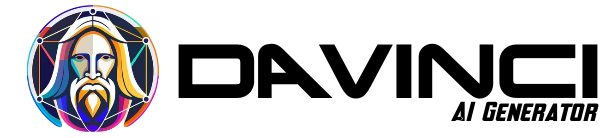Want to captivate your audience and stand out on social media? AI-generated images are transforming how brands, influencers, and creators produce visually compelling content for platforms like Instagram, TikTok, Facebook, and Pinterest. This guide provides a step-by-step approach to creating stunning AI visuals that boost engagement and elevate your social media presence.
1. Crafting Effective Prompts: The Key to AI Art
The foundation of successful AI image generation lies in crafting clear, imaginative, and descriptive prompts. These prompts act as instructions for the AI, guiding it to create the desired visuals.
- Be Specific: Instead of vague requests like "a cat," use detailed descriptions like "a fluffy ginger cat wearing a top hat, sitting in a Victorian armchair, with a steampunk background."
- Use Keywords: Incorporate relevant keywords related to your brand, niche, or desired aesthetic.
- Experiment with Styles: Specify artistic styles like "photorealistic," "impressionist," "cyberpunk," or "anime" to influence the image's look and feel.
- Example Prompts:
- "A vibrant tropical beach sunset with palm trees, photorealistic, 8k resolution."
- "A minimalist geometric design in pastel colors, perfect for an Instagram story."
- "A futuristic robot wearing a business suit, cyberpunk style, neon lighting."
2. Choosing the Right AI Tools for Your Needs:
Different AI image generators excel in different areas. Here's a breakdown of some popular options and their strengths:
- DALL·E 3 (OpenAI): Known for its strong understanding of natural language and ability to generate highly detailed and realistic images from complex prompts. Excellent for photorealistic scenes, imaginative concepts, and accurate text rendering within images.
- Midjourney: Operates within Discord and is known for its artistic and painterly style, producing visually striking and often abstract or dreamlike images. Great for concept art, illustrations, and unique visual content.
- Stable Diffusion: An open-source model offering extensive customization options. Users can fine-tune the model with custom datasets or use various pre-trained models and community-created resources. Ideal for users seeking maximum control and experimentation.
- Adobe Firefly: Integrated into Adobe Creative Cloud, Firefly focuses on generating images that are safe for commercial use and integrates seamlessly with other Adobe applications like Photoshop. It emphasizes text-to-image, generative fill, and text effects.
- Canva AI (Magic Write & Text to Image): User-friendly tools integrated directly into Canva, making it easy for marketers and small businesses to create branded social media graphics, presentations, and other visual content quickly.
3. Optimizing Images for Each Social Media Platform:
Each social media platform has specific image size and aspect ratio recommendations. Optimizing your images for each platform is crucial for ensuring they display correctly and maximize engagement.
- Instagram:
- Square posts: 1080 x 1080 pixels (1:1 aspect ratio)
- Portrait posts: 1080 x 1350 pixels (4:5 aspect ratio)
- Stories/Reels: 1080 x 1920 pixels (9:16 aspect ratio)
- Facebook: Recommended image size varies depending on the type of post, but generally, aiming for a width of at least 1200 pixels is a good starting point.
- TikTok: 1080 x 1920 pixels (9:16 aspect ratio)
- Pinterest: Recommended aspect ratio is 2:3 or 1:1.
Many AI tools allow you to specify the desired aspect ratio during the generation process. If not, you can easily resize and crop your images using image editing software.
4. Enhancing with Captions, Hashtags, and Other Elements:
A great visual needs a great caption and supporting elements to maximize its impact.
- Compelling Captions: Write engaging captions that tell a story, ask a question, or provide context for the image.
- Relevant Hashtags: Use relevant and trending hashtags to increase discoverability.
- Platform-Specific Strategies: Consider the specific nuances of each platform. For example, use trending sounds and effects on TikTok or create visually appealing boards on Pinterest.
Conclusion: Unleash Your Social Media Creativity with AI
AI image generators are powerful tools that can significantly enhance your social media presence. By mastering prompt engineering, choosing the right tools, optimizing for each platform, and crafting compelling captions, you can create stunning visuals that capture attention, drive engagement, and elevate your brand.
Resources:
-
AI Image Generator Platforms:
-
Prompt Engineering Resources: